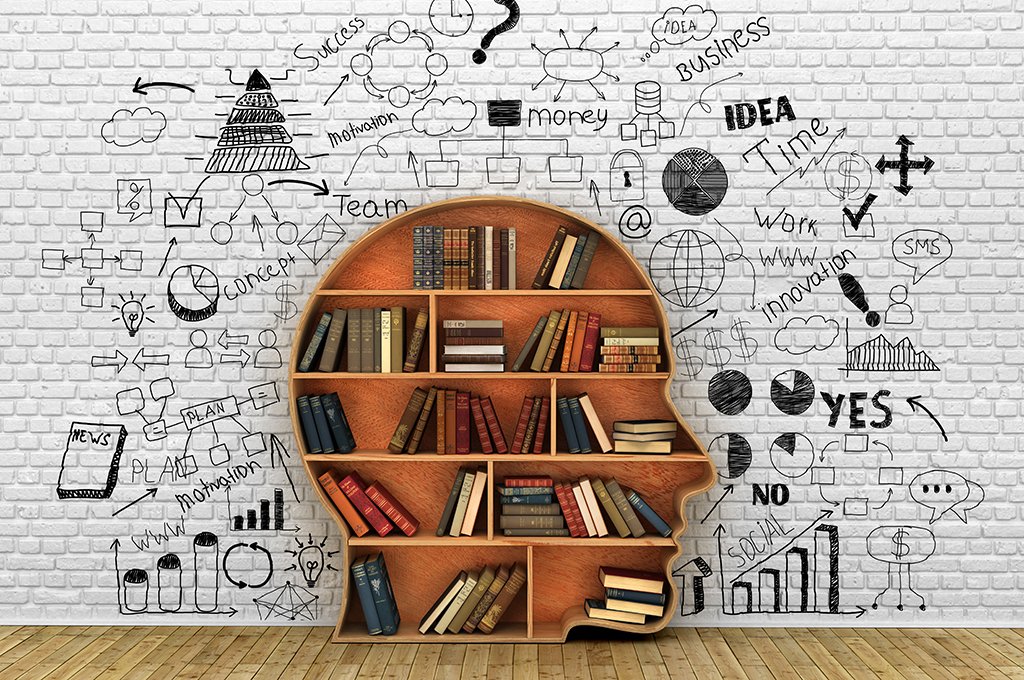
knackforge
June 15, 2017
Drupal Cron-Queue
- Drupal
- Drupal 6
- Drupal Planet
Drupal Cron
Drupal cron queue is very useful while running a big cron job. It will split a big cron job into small chunks and execute without getting timed out or being abruptly ended.
Three important things to remember in queue implementations are
- Create cron queue in hook_cron_queue_info
- Fill the queue with data
- Define a worker callback function
STEP 1 - Create cron queue in hook_cron_queue_info
Create a cron queue with the callback function that will be called for each item in the queue.
Two important attributes are:
worker callback: It will be called with one argument, the item.
time : (optional) How much time Drupal should spend on calling this worker in seconds. Defaults to 15.
function mail_cron_queue_info() {
$queue['mail_sending_queue'] = array(
'worker callback' => '_mail_sending_queue_worker',
'time' => 45,
);
}
STEP 2 - Fill the queue with data in hook_cron
function mail_cron(){
$queue = drupal_queue_get('mail_sending_queue'); // grab queue
$queue->createQueue(); // initialize
while ($item = db_fetch_array($result)) {
$queue->createItem($item); // each item passed as param to worker
}
}
STEP 3 - Define a worker callback function
It will take only one argument, the item that is what we passed through createItem() in hook_cron().
Processing of data will take place here only.
function _mail_sending_queue_worker($item){
…………….
………….…
}Drush commands related to a queue are
drush queue-list
drush queue-run
Get awesome tech content in your inbox
Get awesome tech content
in your inbox
Just like how your fellow techies do.
Ready to get started?
We'd love to talk about how we can work together
AWS CLOUDCOST
Take control of your AWS cloud costs that enables you to grow!
