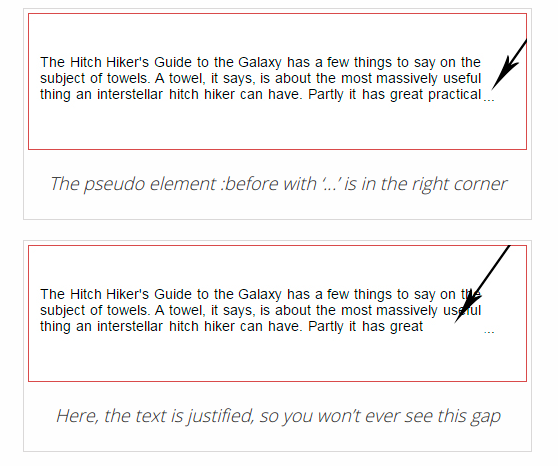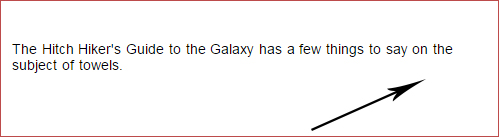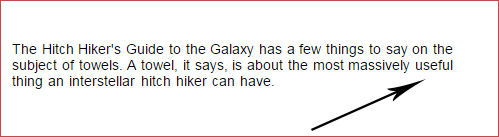Manoj Kumar
April 6, 2016
Multi-Line Ellipsis Using Simple CSS
- CSS
- Design
- Responsive Design
Multi-Line Ellipsis In CSS
The easiest and more bulletproof way to handle multi-line truncation of strings, so I found that we can truncate strings using two carefully placed CSS pseudo-elements.
Here’s the full CSS. We’ll walk through the code below.
/* styles for '...' */
.block-with-text {
/* Over flow hidden hides the text if it is more than N lines */
overflow: hidden;
/* To set '...' in absolute position */
position: relative;
/* Use this value to count block height */
line-height: 1.2em;
/* Max-height = line-height (1.2) * lines max number (2) */
max-height: 2.4em;
/* If the last visible word doesn't adjoin right side then this will fix the problem */
text-align: justify !important;
/* place for '...' */
padding-right: 40px;
padding-left: 1em;
}
/* create the ... */
.block-with-text:before {
/* points in the end */
content: '...';
/* absolute position */
position: absolute;
/* set position to right bottom corner of block */
right: 20px;
bottom: 0;
}
/* hide ... if we have text, which is less than or equal to max lines */
.block-with-text:after {
/* points in the end */
content: '';
/* absolute position */
position: absolute;
/* set position to right bottom corner of text */
right: 20px;
/* set width and height */
width: 1em;
height: 1em;
margin-top: 0.2em;
/* bg color = bg color under block */
background: white;
}Benefits
- 1. Pure CSS
- 2. Responsive
- 3. No need to recalculate on resize or font’s load event
- 4. Cross-browser
1. The text is more than 3 lines
2. The text is less than 3 lines
3. The text is exactly 3 lines
Share
Get awesome tech content in your inbox
Similar Blogs
Similar Blogs
Get awesome tech content
in your inbox
Just like how your fellow techies do.
Ready to get started?
We'd love to talk about how we can work together
AWS CLOUDCOST
Take control of your AWS cloud costs that enables you to grow!