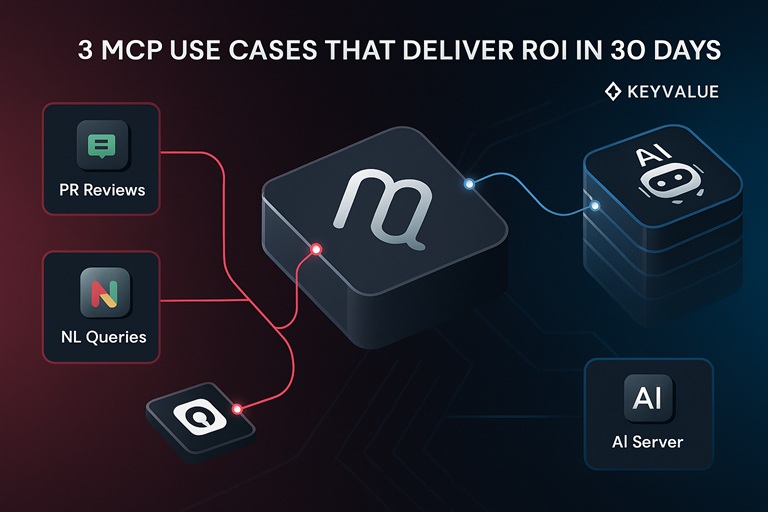
November 8, 2025
3 MCP Use Cases That Deliver ROI in 30 Days
Most developers approach Model Context Protocol like it's some abstract infrastructure project that'll pay off "eventually."
Production implementations tell a different story. There are specific use cases delivering measurable ROI within 30 days—not 30 months.
Over 1,000 open-source MCP connectors emerged by February 2025, and companies like Block, Apollo, Zed, Replit, Codeium, and Sourcegraph have already implemented MCP in production. These aren't experiments—they're shipping features users pay for.
The teams seeing fastest ROI aren't building the most complex integrations. They're picking specific, high-impact use cases where MCP eliminates obvious friction.
If you're a technical decision-maker trying to justify MCP investment to stakeholders who want results before Q4, here are three use cases that deliver measurable business value within 30 days.
Use Case #1: Automated PR Review System
ROI: 15-20 Hours/Week Saved
The Problem
Your team spends hours every week reviewing pull requests. Senior developers are bottlenecked doing code reviews when they should be shipping features. Junior developers wait days for feedback, slowing their learning velocity.
Meanwhile, obvious issues slip through—missing tests, hardcoded credentials, performance anti-patterns that any experienced dev would catch in 30 seconds.
The MCP Solution
Build an MCP-powered PR review server that fetches PR details from GitHub, analyzes code changes using Claude, generates review summaries and specific suggestions, and saves reviews to Notion for tracking.
Architecture:
MCP Host (Claude Desktop)
↓
MCP Client (Handles communication)
↓
Custom MCP Server (Your PR Review Logic)
↓ ↓
GitHub API Notion API
Implementation approach:
Set up MCP server using Anthropic's Python SDK with tools for:
- Fetching PR metadata and changed files from GitHub
- Analyzing code for security issues, test coverage, and architectural concerns
- Saving AI-generated reviews to Notion database
Configure Claude Desktop to use your server with appropriate API tokens and environment variables.
Use Claude to analyze PRs through natural language:
"Review PR #847 in acme/backend-api. Check for security issues, test coverage, and architectural concerns. Save the review to Notion."
Measurable ROI (30 Days)
- Time savings: 15-20 hours/week across your team
- Cost savings: $1,500-$3,000/month in developer time (at $100/hr loaded cost)
- Quality improvements: Catch 60-70% of obvious issues before human review
- Faster onboarding: Junior devs get instant, detailed feedback on code quality
Implementation Timeline
- Week 1: Set up MCP server skeleton, connect to GitHub API
- Week 2: Implement Claude analysis logic, tune prompts for your codebase
- Week 3: Add Notion integration, build review templates
- Week 4: Deploy to production, gather team feedback, iterate
Critical Gotchas
Rate limiting: GitHub API has rate limits. Cache PR data and batch requests.
Large diffs: PRs with 1,000+ line changes will hit Claude's context limits. Chunk large PRs or focus on changed sections.
False positives: AI reviews need human validation initially. Start with "AI suggests, human decides" rather than auto-posting reviews.
Authentication: Use environment variables, never hardcode tokens. Rotate credentials regularly.
Companies using this pattern report AI consistently catches obvious issues (missing tests, security concerns, style violations), freeing senior devs to focus on architectural and business logic reviews.
Use Case #2: Natural Language Database Queries
ROI: 10-15 Hours/Week Saved
The Problem
Your product managers, marketers, and executives constantly ask engineers for data. Simple questions like "How many users signed up last week from mobile?" require:
- Product manager pings engineer on Slack
- Engineer context-switches from actual work
- Engineer writes SQL query
- Engineer returns results
- Repeat 10-20 times per week
Non-technical team members who could answer their own questions can't because they don't know SQL.
The MCP Solution
Build an MCP server that connects Claude to your database, enabling natural language queries translated to SQL automatically.
Architecture:
MCP Host (Claude Desktop)
↓
MCP Client
↓
Database MCP Server (Your SQL Logic)
↓
PostgreSQL / MySQL / Your Database
Implementation approach:
Create database MCP server with:
- Query safety validation (read-only operations only)
- Schema context providing Claude with table/column descriptions
- SQL generation from natural language
- Result formatting and presentation
Provide schema descriptions so Claude understands your database structure and relationships.
Query in natural language:
"How many users signed up from mobile last week?" "Show me the top 10 customers by order value this month" "What's our average order value by signup source?"
Measurable ROI (30 Days)
- Time savings: 10-15 hours/week of engineering time
- Cost savings: $1,000-$2,000/month in developer time
- Faster decisions: Product managers get answers in seconds, not hours
- Reduced context switching: Engineers stay focused on building features
Implementation Timeline
- Week 1: Set up read-only database connection, implement safety checks
- Week 2: Build schema description system, test with common queries
- Week 3: Deploy to non-production database, let team test
- Week 4: Production deployment with monitoring and rate limits
Critical Gotchas
Security: NEVER allow write operations. Read-only access only. Validate every query before execution.
PII exposure: Implement SQL result wrapper to prevent LLMs from exposing sensitive data in responses (follow Supabase MCP's pattern).
Performance: Add query timeouts. Long-running queries can lock your database. Set reasonable limits (5-10 seconds max).
Cost control: Every query hits Claude API. Cache common queries to reduce API calls and costs.
Query validation: Use SQL parser to detect and block dangerous operations (INSERT, UPDATE, DELETE, DROP, ALTER, CREATE).
Applications like AI2SQL bridge language models with structured databases for plain-language queries—but with MCP, you control the entire stack and customize for your specific schema.
Use Case #3: Customer Support Context Aggregation
ROI: 25-30 Hours/Week Saved
The Problem
Your support team jumps between five different systems to help a single customer:
- CRM for customer profile
- Order database for purchase history
- Support ticket system for past issues
- Knowledge base for solutions
- Billing system for payment info
Each system requires different credentials, interfaces, and search patterns. The average support ticket takes 8-12 minutes just to gather context before the agent can start helping.
The MCP Solution
Build an MCP server that aggregates customer context from all systems into a single interface, accessible through natural language.
Architecture:
MCP Host (Claude Desktop / Custom Support UI)
↓
MCP Client
↓
Support Context Server
↓ ↓ ↓ ↓ ↓
CRM Orders Tickets Knowledge Base Billing
Implementation approach:
Build context aggregation server that:
- Fetches customer data from multiple systems in parallel
- Aggregates lifetime value, order history, ticket history, and billing status
- Searches knowledge base for relevant solutions
- Creates new tickets when needed
Use Claude to power support interactions:
Support agent queries:
"Pull up context for jane.doe@example.com"
Claude responds with:
- Customer since: Jan 2023
- Lifetime value: $4,567
- Recent orders: 3 orders in last 30 days, all delivered
- Open tickets: 1 (billing question from yesterday)
- Closed tickets: 4 (all resolved < 24 hours)
- Billing status: Active, next payment Feb 15
Support agent follows up:
"Search KB for 'refund process'"
Claude returns top 5 relevant knowledge base articles about refunds.
Measurable ROI (30 Days)
- Time savings: 25-30 hours/week across support team
- Cost savings: $2,500-$4,000/month (assuming $40/hr support cost)
- Customer satisfaction: 40-50% reduction in time-to-resolution
- Reduced errors: No more "let me transfer you" or "I need to look that up"
Implementation Timeline
- Week 1: Connect to CRM and order systems
- Week 2: Add tickets and knowledge base
- Week 3: Add billing, implement caching and error handling
- Week 4: Pilot with 3-5 support agents, gather feedback, tune
Critical Gotchas
Partial failures: One system being down shouldn't break everything. Use async gather with return_exceptions=True to handle graceful degradation.
Data freshness: Cache aggressively for performance, but understand your staleness tolerance. Customer data changes frequently; cache for 5-10 minutes max.
PII handling: Support context contains sensitive data. Encrypt in transit and at rest. Implement audit logging for compliance.
Permission boundaries: Support agents shouldn't see billing admin functions. Implement role-based access control from day one.
Response time: Aggregating from 5+ systems takes time. Set expectations (2-3 seconds) and show loading states in UI.
Customer support bots that remember order history, preferences, and prior issues reduce customer effort and boost satisfaction—and MCP makes this possible without building a custom data warehouse.
Implementation Checklist: Your 30-Day Path to Production
If you're ready to implement one of these use cases, here's your roadmap:
Week 1: Setup and Architecture
- Pick use case based on immediate pain point
- Identify all systems needing MCP integration
- Set up development environment with MCP SDK
- Build basic MCP server skeleton
- Test connection to first external system
Week 2: Core Implementation
- Implement primary tools/resources
- Add error handling and validation
- Implement authentication and permissions
- Write integration tests
- Document your MCP server API
Week 3: Polish and Security
- Add rate limiting and caching
- Implement comprehensive logging
- Security audit (especially for data access)
- Performance testing under load
- Create runbooks for common issues
Week 4: Deploy and Measure
- Deploy to production
- Train team on usage
- Set up monitoring and alerts
- Track ROI metrics (time saved, errors reduced)
- Gather feedback and iterate
Tools You'll Need
- MCP SDK (Python, TypeScript, or language of choice)
- Claude Desktop or custom MCP host
- API credentials for systems you're integrating
- Testing framework (pytest, jest, etc.)
- Monitoring solution (Datadog, New Relic, etc.)
Why These Three Use Cases Work
Notice the pattern across all three?
The ROI doesn't come from AI being smarter. It comes from AI being connected.
Without MCP:
- Each integration is a custom project
- Maintenance scales linearly with integrations
- Adding new AI capabilities means rebuilding connections
- Context lives in silos
With MCP:
- Build the server once, connect any compatible AI
- Maintenance happens at the protocol level
- New capabilities plug into existing infrastructure
- Context flows freely across systems
This is why MCP standardization dramatically reduces complexity, accelerates development, and increases time to value.
This is why companies implementing MCP in 2025 are seeing 30-day ROI instead of 18-month roadmaps.
The Bottom Line: Start With One Use Case, Scale From There
MCP implementations that actually deliver ROI don't start with grand visions of connecting every system in the company. They start with one clear problem that wastes time every single day.
The teams seeing 30-day ROI:
- Picked one specific, measurable use case
- Built the minimal viable MCP server
- Deployed to production quickly
- Measured actual time/cost savings
- Iterated based on real usage
Then they added use case #2. Then #3. Then #4.
The infrastructure built for use case #1 makes every subsequent use case faster to implement. That's the compound benefit of standardized protocols.
Don't try to implement all three use cases at once. Pick the one that would save your team the most time this week.
Build it. Ship it. Measure it. Scale it.
While competitors are still building custom integrations, you'll be deploying AI capabilities in days instead of months.
Ready to Ship Your First MCP Use Case?
Book a 30-minute implementation call and we'll identify which of these three use cases would deliver maximum ROI for your team, the technical gotchas specific to your systems, whether to use open-source MCP servers or build custom, and a realistic 30-day implementation plan.
The goal isn't to "learn about MCP." It's to ship something that saves your team 10-20 hours per week—and MCP is just the fastest way to get there.
Want This Done the Smart Way
Similar Blogs
Similar Blogs
Want This Done the Smart Way?
Let's Connect
Ready to get started?
We'd love to talk about how we can work together
AWS CLOUDCOST
Take control of your AWS cloud costs that enables you to grow!
