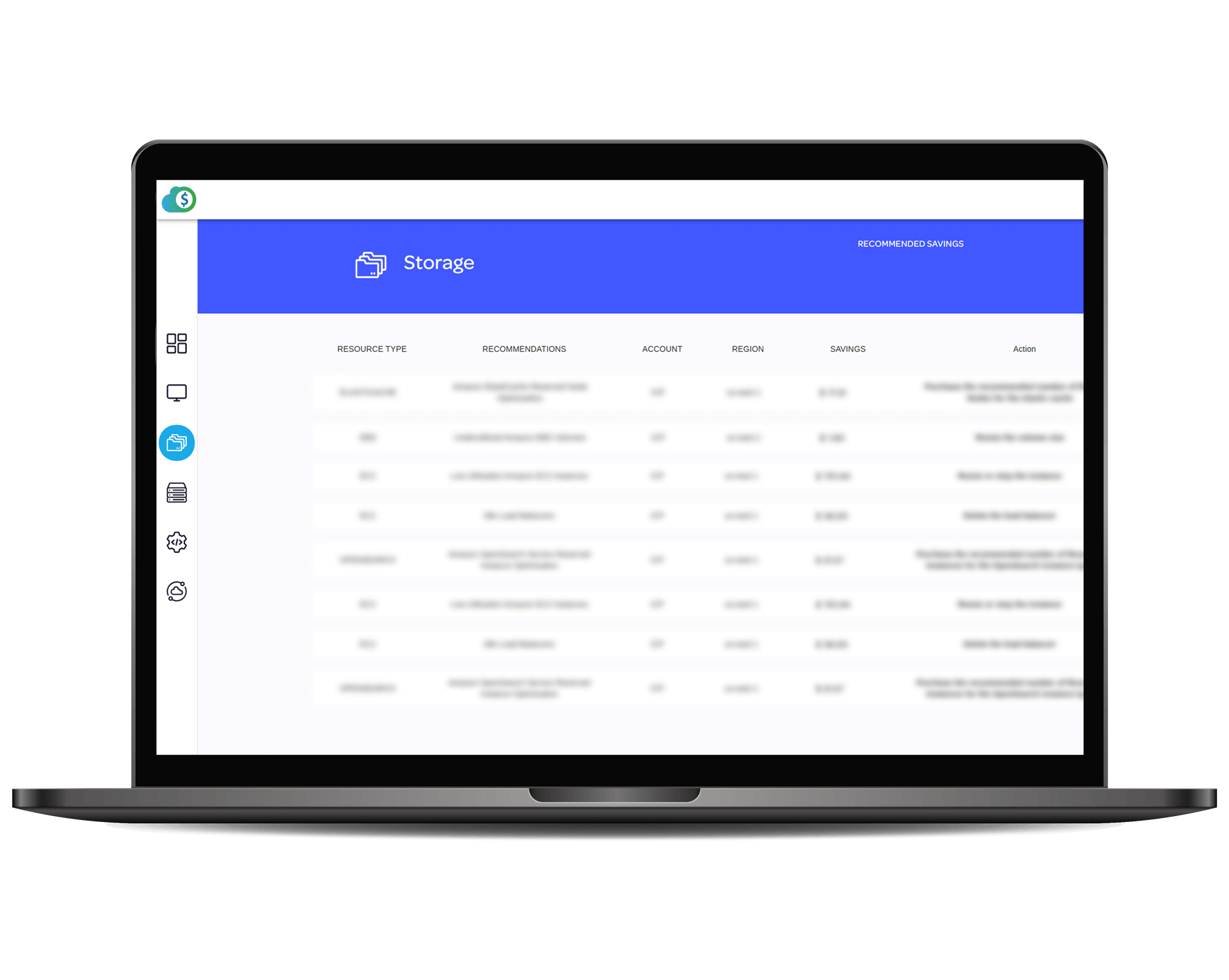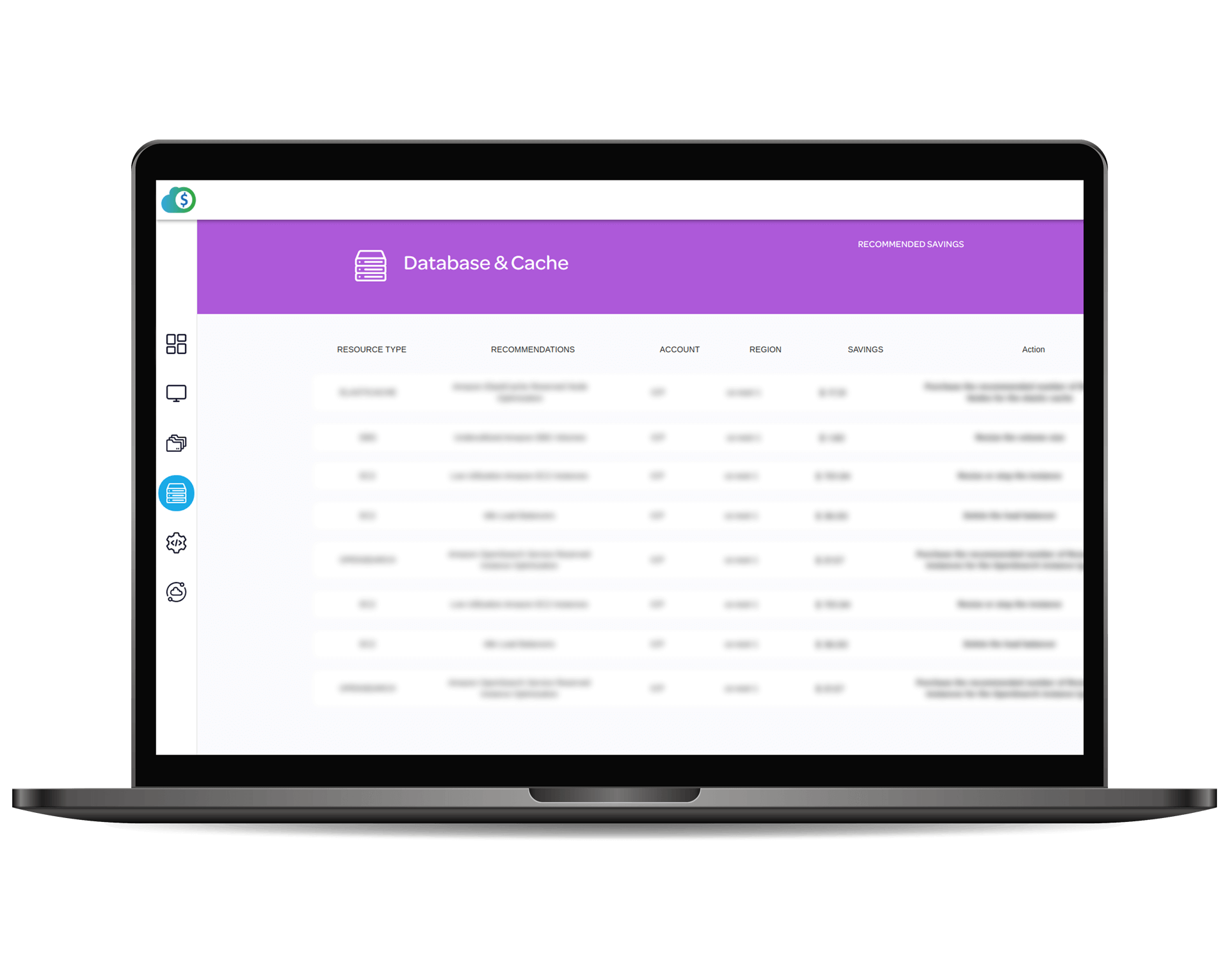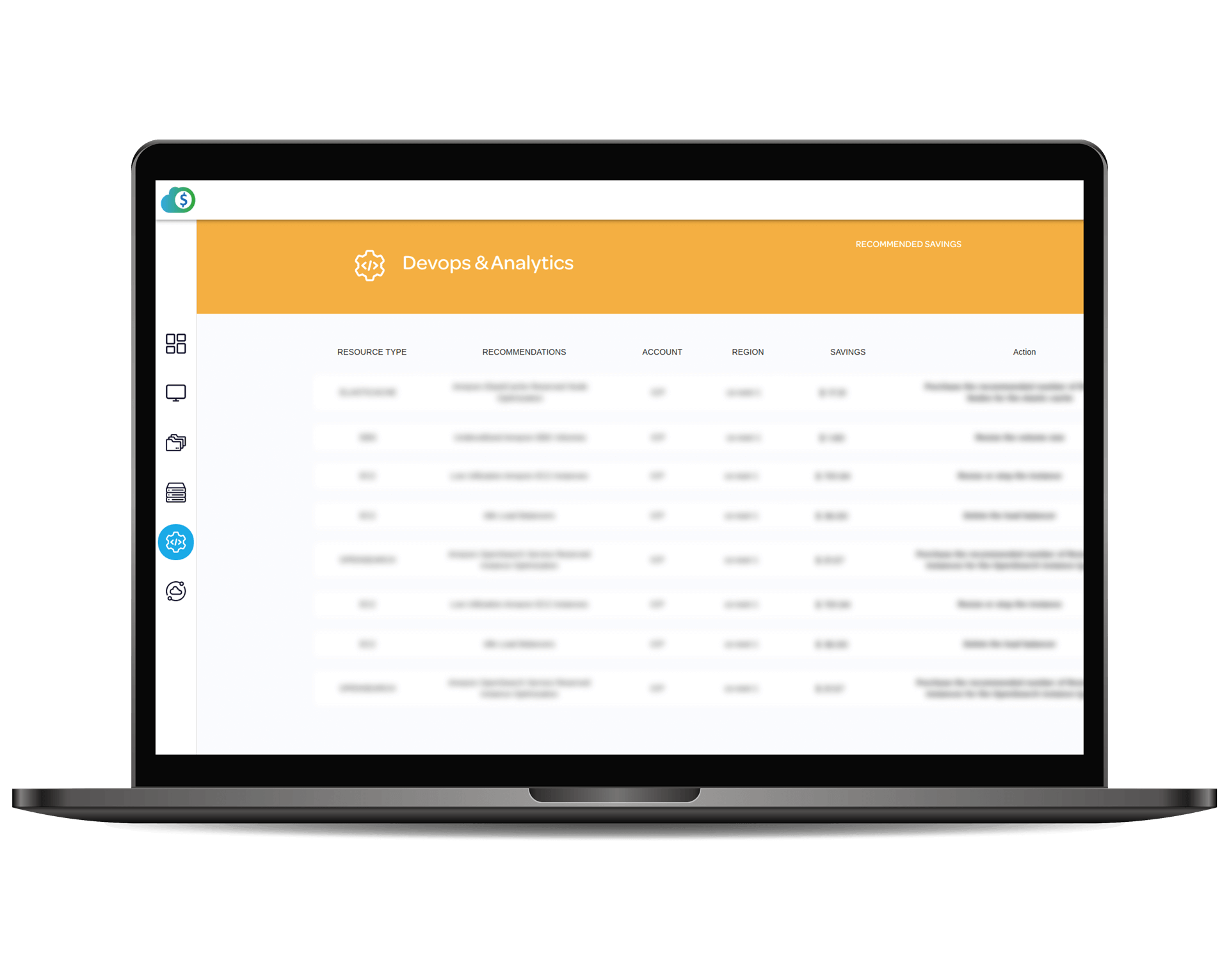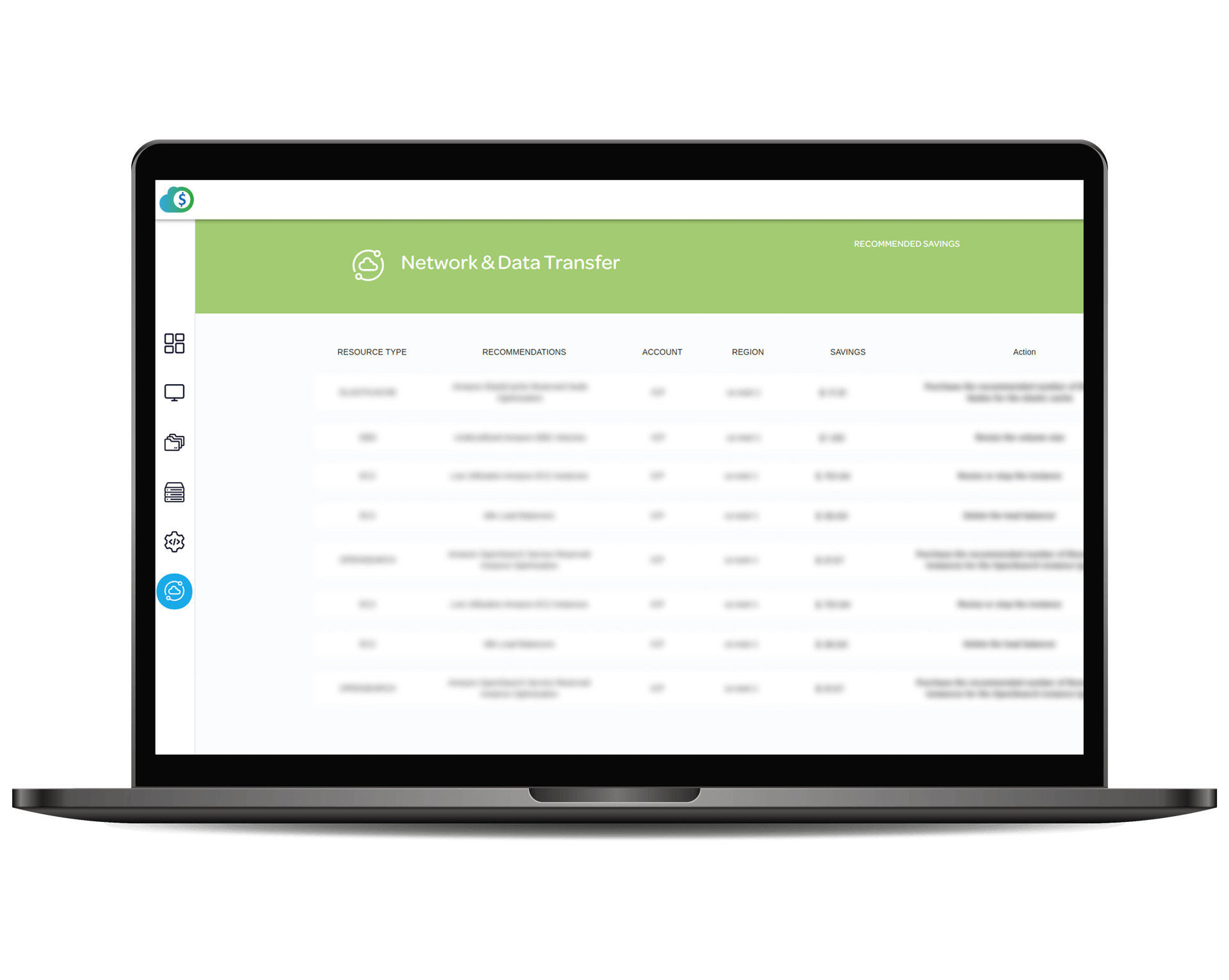Cloud cost optimization is a process and methodology to ensure customers are availing of all the essential services, tools, and resources to continuously track, optimize, and control their overall cloud spending.
The success of the cloud transformation relies on efficient cost optimization.
CloudClost, by KnackForge, brings new insights and transparency into your AWS spending simple to understand dashboards and in-depth reports, all in a single robust cloud management platform for free.
One of the main objectives of our CloudCost tool was to ensure that the customers had complete transparency regarding their AWS spending. CloudCost extracts the essence from the AWS cost and usage insights and provides simple reporting with improved customer experience on reservations, forecast, and spend analysis.
KnackForge developed the custom web-based cost and usage tool using the APIs provided by the AWS, including AWS Trusted Advisor and Cost explorer.
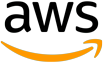
Cost Optimization
Best Practices, Tools and Benefits
KnackForge developed the custom web-based cost and usage tool using the APIs provided by the AWS, including AWS Trusted Advisor and Cost explorer.
Losing Track of Your AWS Cloud Cost?
Companies realize that cloud costs have been on the rise. When managed poorly, cloud spending will be unsteady and will exceed the planned budget. Here are the top reasons for your AWS cost increase,
Distributed Teams
If different teams manage their services, tracking usage and optimizing costs can be difficult. Each team may use various tools and processes, making it difficult to get a clear picture of overall usage.
Lack of Awareness
Teams do not keep up with the AWS services and offerings. AWS keeps introducing new updates that could potentially help in saving costs. For example, the GP3 version of EBS volumes costs 20% less than the GP2 version. Many customers still use GP2.
Not Tracking the Usage Metrics
If usage isn't tracked correctly, it can be challenging to identify areas where costs can be reduced. This can lead to increased costs over time. AWS offers many tools that can be used to track various metrics.
Cloudcost is Much More Than Your Regular Dashboard!
KnackForge’s CloudCost makes it easy for end users to view the potential savings in a simple dashboard.
20% – 40%
Savings on your bill
50+
Cost management best practices
50%
Less time spent tracking cloud bills
How CloudCost works with AWS
CloudCost, by KnackForge, hooks into your AWS account. It reads all the essential savings options and groups the result under easy-to-understand categories.
Compute services include EC2, Lambdas, ECS, etc. CloudCost reviews all your compute services to look for potential cost savings.
Whether upgrading to the latest EBS generations or moving your old S3 files to Glacier, CloudCost finds all the possible ways to save you money.
If not managed properly, databases such as RDS or Redshift can be quite costly. CloudCost taps into the potential opportunities to help you save money.
Services such as Codecommit, Codebuild, Codedeploy, codepipeline, and Cloudformation can still leak money. CloudCost keeps an eye on them for you.
Inter region data transfers are costly. CloudCost reports all the potential savings you can have.
CloudCost can read all the data points and organize them in an easy-to-view dashboard. Then you can click to drill down. It makes it incredibly easy to view the savings in each category and the maximum savings without clicking.
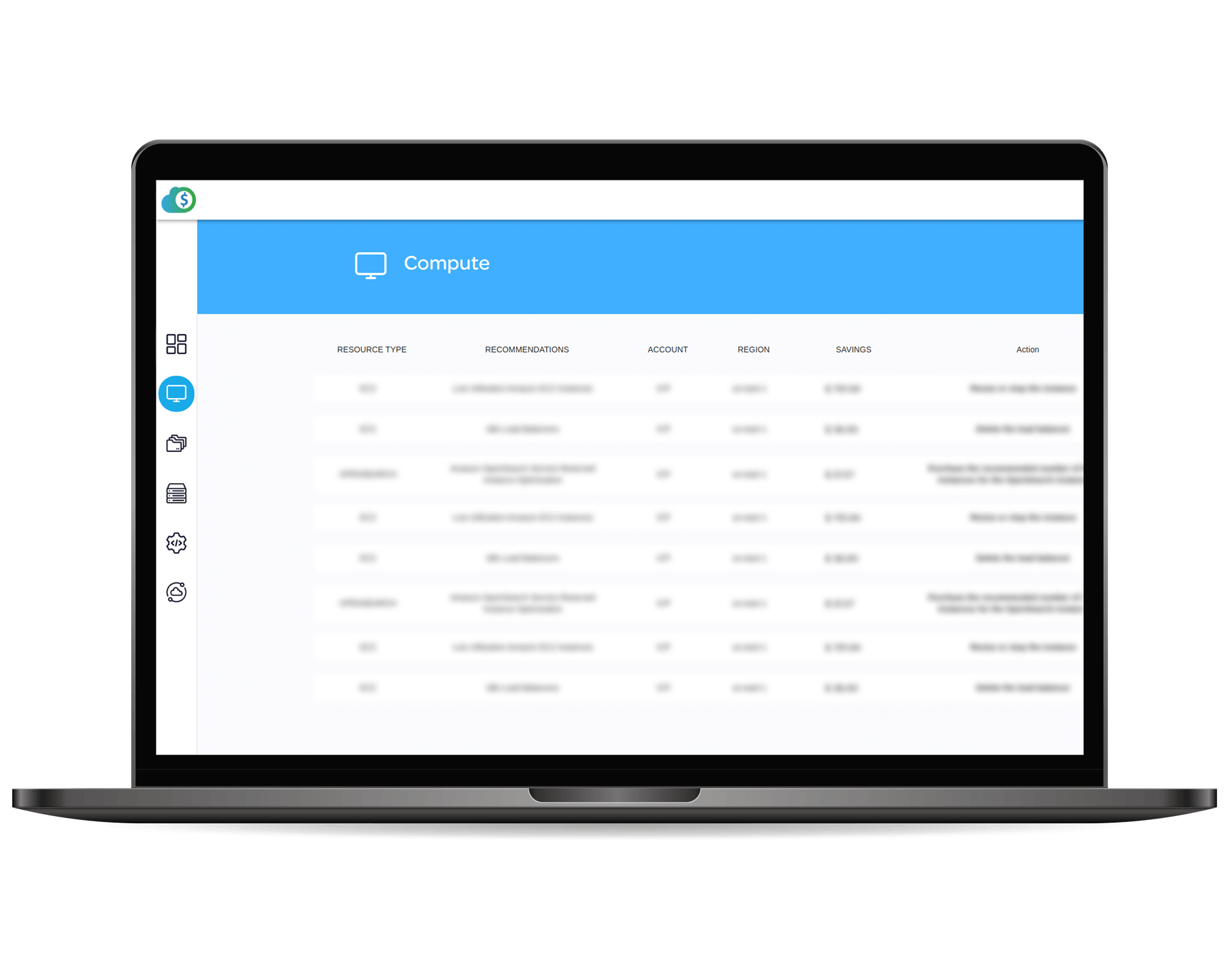
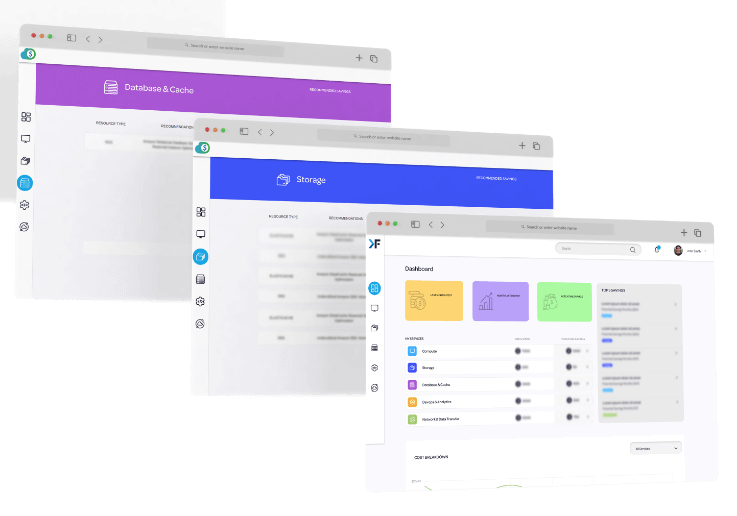
How to Sign Up for KF Cloudcost
Step 1 - Sign Up
Sign up with your account at cloudcost.knackforge.com
Step 2 - Set Up Access Keys
You need to set up your access keys, you will get an on-screen guide. For the first time, it takes a few minutes to analyze your system, then you will get recommendations
Step 3 - Pre-requisites
You should activate Trusted Advisor, which requires AWS Business Support or AWS Enterprise Support plans.
How Can You Benefit From Cloudcost
Organize and Report Cost and Usage
Real-time visibility of your expenses and usage information allows you to make the right decisions. The detailed cost data gives the teams the visibility and insights to be accountable for their spending
Spend Optimization
Identify savings opportunities in AWS with the analytics and resource purchasing recommendations for Reserved Instances, Savings Plans, and more
Expense Management
Review in-depth billing statistics to take complete control over your AWS costs.
Pre-built and Custom Best Practices
Configure and review best practice checks to instantly identify savings opportunities, such as idle, underutilized, and unused resources
Get Started With Cloud Cost Savings Today

Let CloudCost help optimize your AWS costs, freeing up your valuable time and money! to focus on your growing business needs.