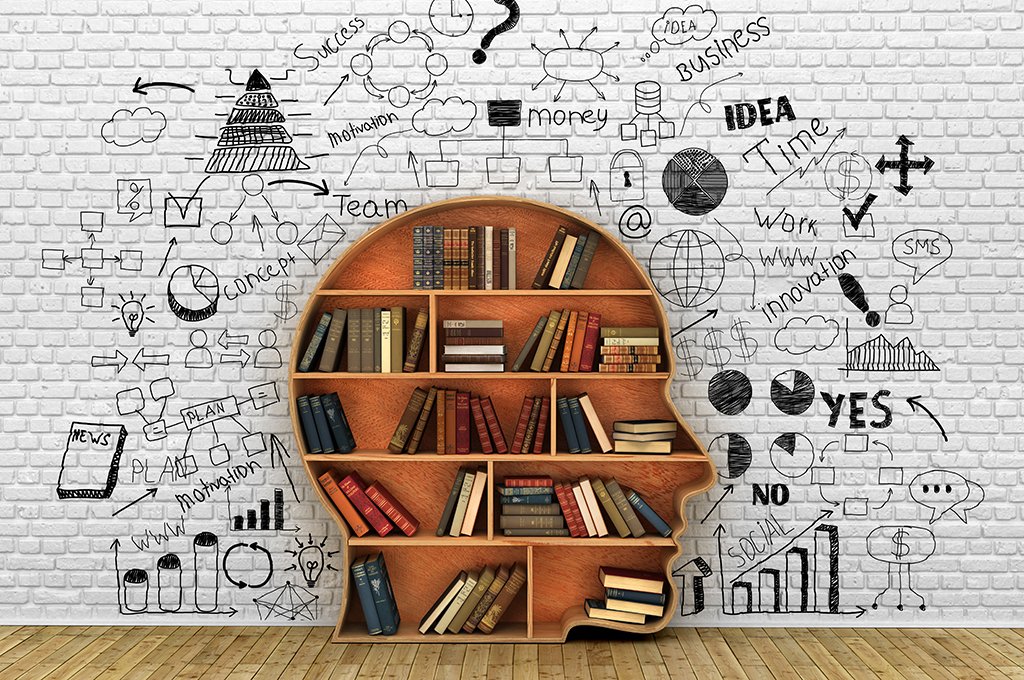
knackforge
July 1, 2017
How to Install Apache Security Module in Amazon Linux AMI
- AMAZON LINUX AMI
- Apache
- LINUX SERVER
- MOD SECURITY
Apache mod_security is a firewall module to prevent SQL Injection, cross-site scripting, bad user agents, and a lot of other exploits.
Depending on the Amazon Linux AMI version you may have to issue one of the below commands on a trial & error basis.
sudo yum install mod24_security.x86_64or
sudo yum install mod_security --enablerepo=epelOnce the package manager has installed the necessary packages we need to configure mod security as appropriate for the web application.
Below is the essential conf file for mod security,
/etc/httpd/conf.d/mod_security.confThe parameters we would essentially deal with are,
SecRuleEngine DetectionOnly
SecRequestBodyAccess OnThe "DetectionOnly" says Apache not to block any requests which may be valid in the context of your application instead log the suspicious requests to error.log.
It is recommended to run the application in "DetectionOnly" mode for a couple of days or so to avoid the false negative. For instance, in Drupal 7 some administrative pages (Panel Edit) & Views AJAX pager stopped working when "SecRuleEngine" to "ON".
Once the error log is reviewed & parameters are tweaked to meet the application needed SecRuleEngine can be changed On.
SecRuleEngine OnMod security relies on a set of parameters and rules to gauze a request as genuine or malicious. The following steps would help us place the rule in place,
cd /etc/httpd/modsecurity.d
sudo wget https://github.com/SpiderLabs/owasp-modsecurity-crs/archive/v3.0/master.zip
sudo unzip master.zip
sudo mv owasp-modsecurity-crs-3.0-master modsecurity-crs
cd /etc/httpd/modsecurity.d/modsecurity-crs
sudo cp crs-setup.conf.example crs-setup.conf
Add the following line to your httpd.conf. You can alternatively place these in any config file included by Httpd:
cd /etc/httpd/conf.d
sudo vim mod_security.conf
Add the following lines,
IncludeOptional modsecurity.d/*.conf
IncludeOptional modsecurity.d/activated_rules/*.conf
IncludeOptional modsecurity.d/local_rules/*.conf
Restart the web server and ensure it starts without errors.
sudo service httpd restartMake sure your websites are still running fine.
Get awesome tech content in your inbox
Similar Blogs
Similar Blogs
Get awesome tech content
in your inbox
Just like how your fellow techies do.
Ready to get started?
We'd love to talk about how we can work together
AWS CLOUDCOST
Take control of your AWS cloud costs that enables you to grow!
