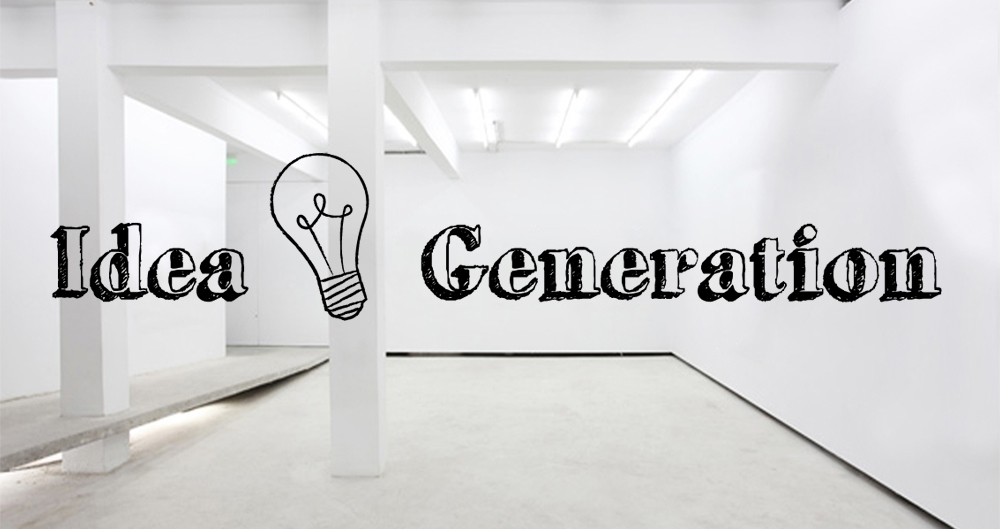
Vishnu Varthan
July 2, 2013
Yii - How To Enable Ajax Form Validation
- Ajax
- form
- YII
Form validation ensures that each and every field in the form has been filled in the required way. No further prelude is required to this topic as Developers would be well aware of the purpose and function of form validations. In one of my bygone projects, I had a claim to validate a form with AJAX which I did successfully.
I found fewer online references while trying to achieve the purpose, hence thought of leaving a path to others so that this can be used as a reference, The following steps should be used to validate your Yii form using AJAX.
STEP 1: Declaring beginWidget()
In your Yii view form, declare beginWidget as mentioned below,
- <?php
- $form = $this->beginWidget('CActiveForm', array(
- 'id'=>'form', //form-id
- 'enableAjaxValidation'=>true,
- 'clientOptions'=>array(
- 'validateOnSubmit'=>true,
- ),
- ));
- ?>
- <div class="row">
- <?php echo $form->labelEx($model,'attribute'); ?>
- <?php echo $form->textField($model,'attribute'); ?>
- <?php echo $form->error($model, 'attribute'); ?>
- </div>
- <div class="row">
- <?php echo $form->labelEx($model,'attribute1'); ?>
- <?php echo $form->textField($model,'attribute1'); ?>
- <?php echo $form->error($model, 'attribute1'); ?>
- </div>
- <?php
- $this->endWidget();
- ?>
- if(isset($_POST['ajax'])) {
- if ($_POST['ajax']=='form') {
- echo CActiveForm::validate($model);
- }
- Yii::app()->end();
- }
- public function rules()
- {
- return array(
- array('attribute, attribute1', 'required'),
- );
- }
- <input id="attribute" type="text" name="[attribute]" maxlength="120" size="20">
- <div id="attribute_em_" class="errorMessage" style="display:none"></div>
Get awesome tech content in your inbox
Get awesome tech content
in your inbox
Just like how your fellow techies do.
Ready to get started?
We'd love to talk about how we can work together
AWS CLOUDCOST
Take control of your AWS cloud costs that enables you to grow!
